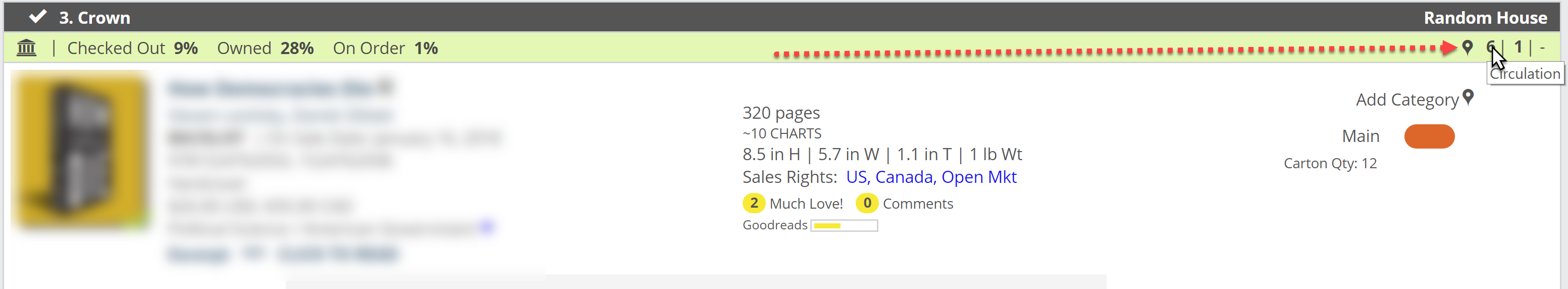Back to Certification
Edelweiss+Analytics for Librarians (Summit Level)
0% Complete
0/0 Steps
-
The BasicsBasecamp vs. Summit
-
Getting Started with Analytics
-
Understanding Shelf Days
-
Using Saved Filters and Refinements
-
Reading the Title Detail List
-
Homepage Widgets
-
Creating Custom Email Alerts and Subscriptions
-
Using the Reports ("Lanes")Most Popular Titles
-
Not Yet Released Titles
-
Collection Analysis
-
Category Performance Comparison
-
Historical Overview
-
Location Comparison
-
Location Performance Comparison
-
State of the Collection Report, Your Analytics Report CardUsing the State of the Collection Report
-
Leveraging Edelweiss+Analytics for LibrariansWebinar: How to Use Edelweiss+Analytics to Balance Your Collection
-
Edelweiss+ Analytics for Librarians Webinar Demo
-
The Green Bar, At-a-Glance Market Data
-
Weeding Analysis Lane
Lesson 18 of 19
In Progress
The Green Bar, At-a-Glance Market Data
You will also be able to see a quick Circulation, On Order, and On Hand percentage indicator on every title you see in Edelweiss. This is based on the % of activity within your selected market. Change the market and time frame that this tool uses by clicking on the building icon:
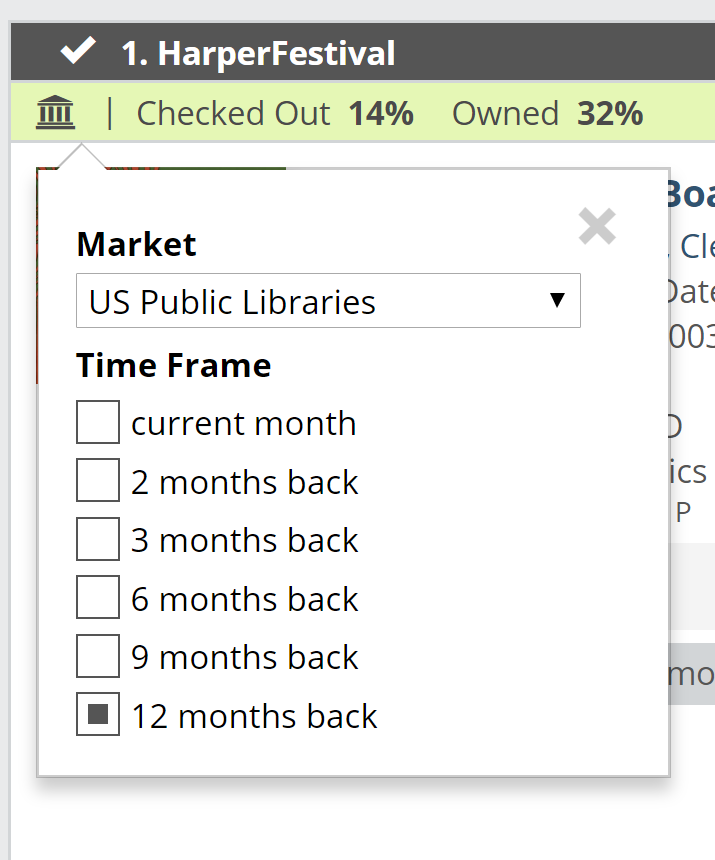
See your own holdings and circulation numbers for a specific ISBN, as well: