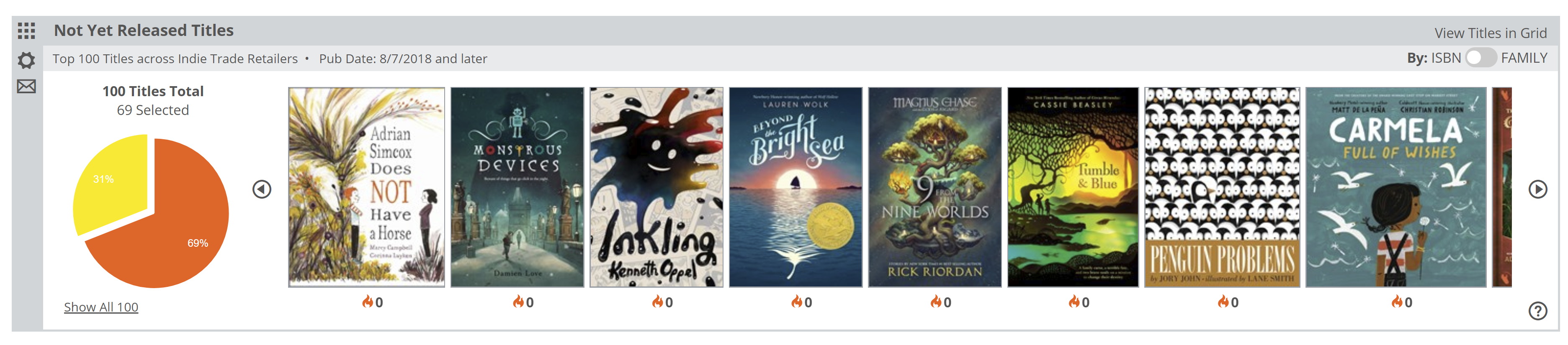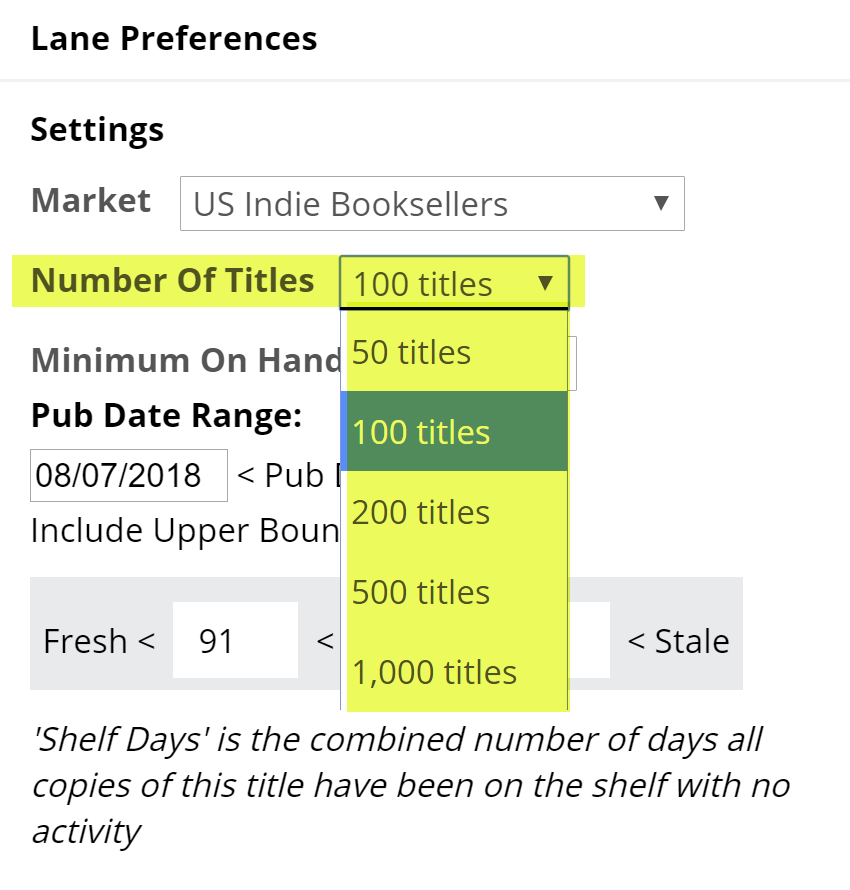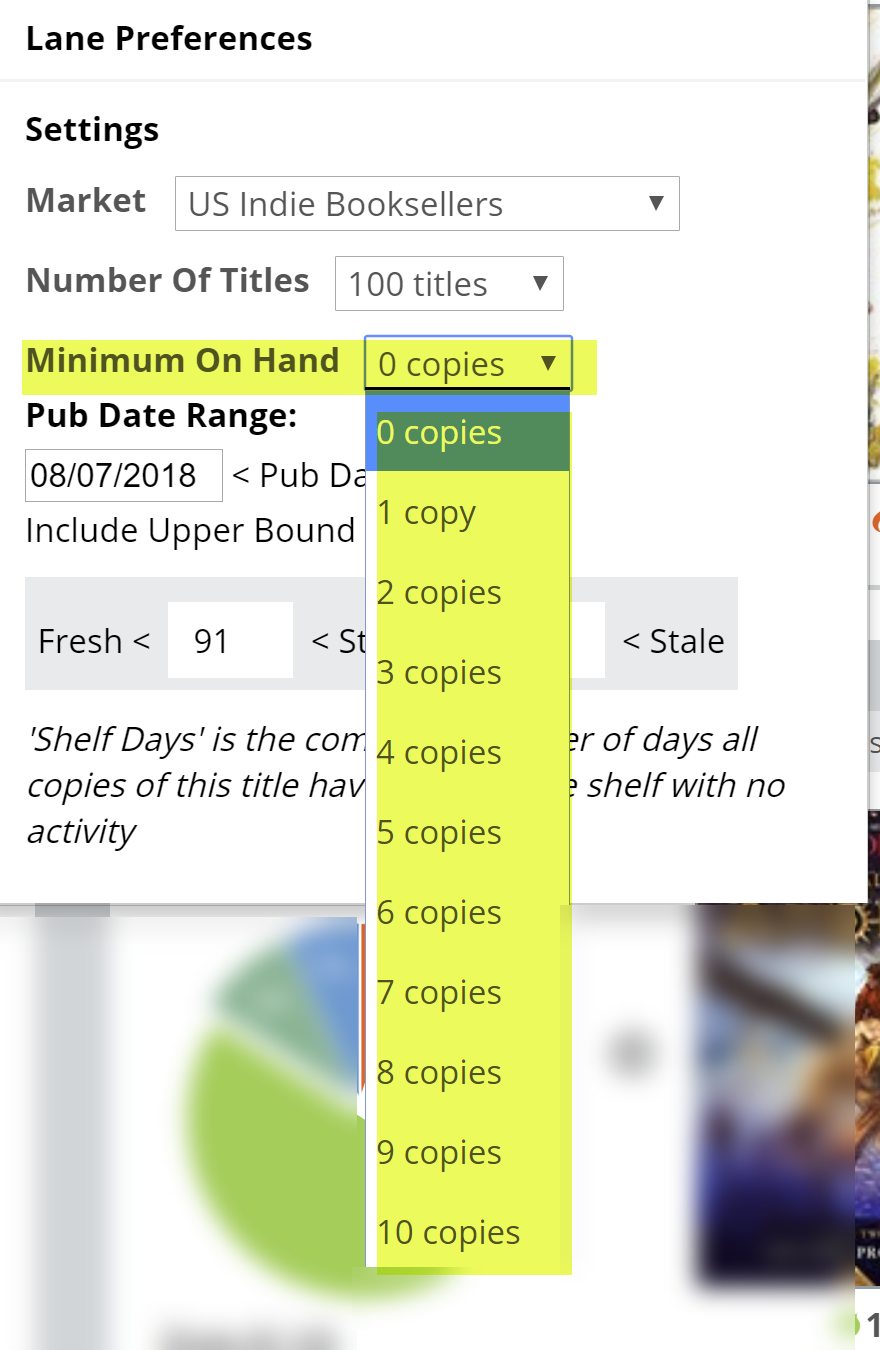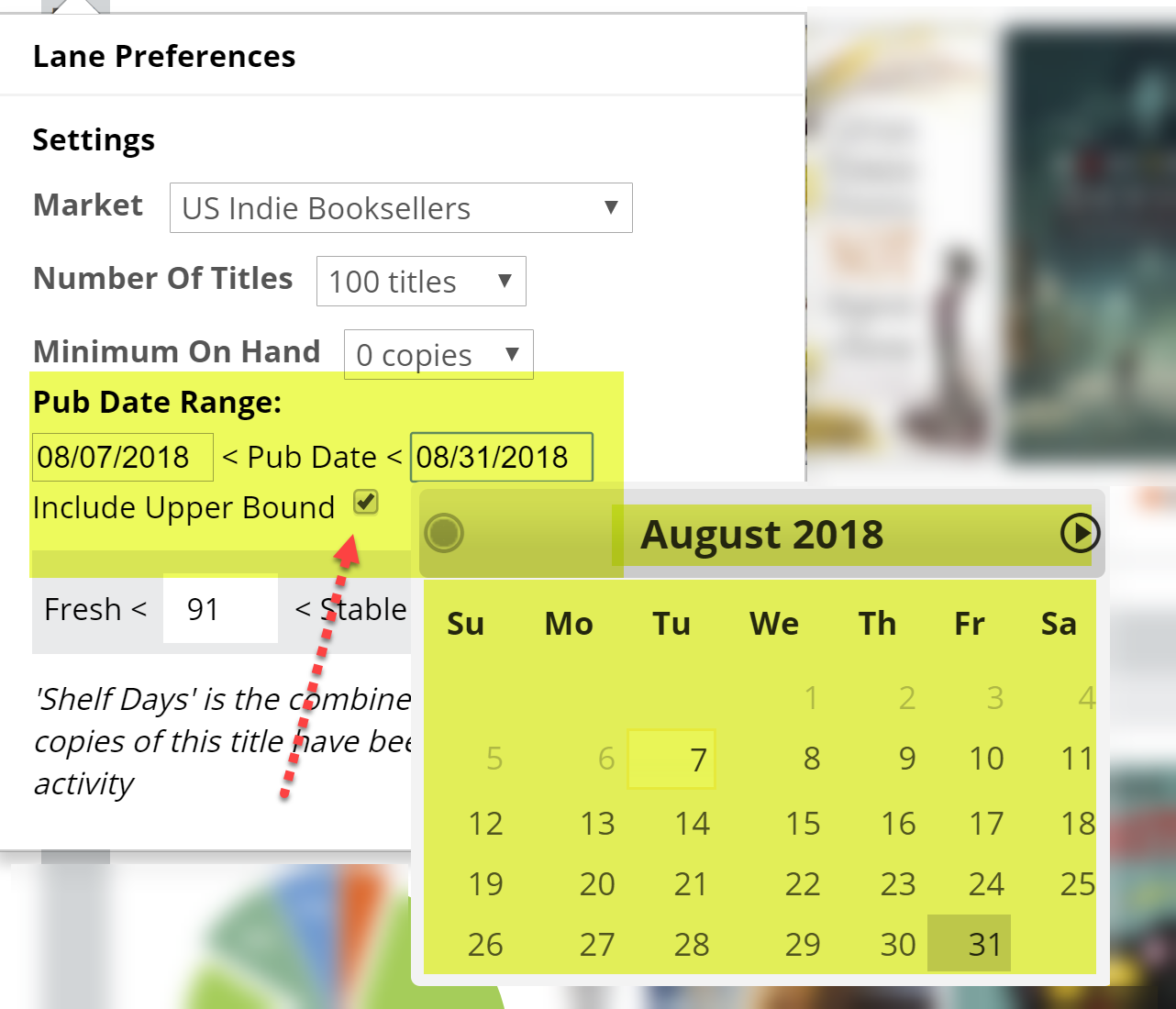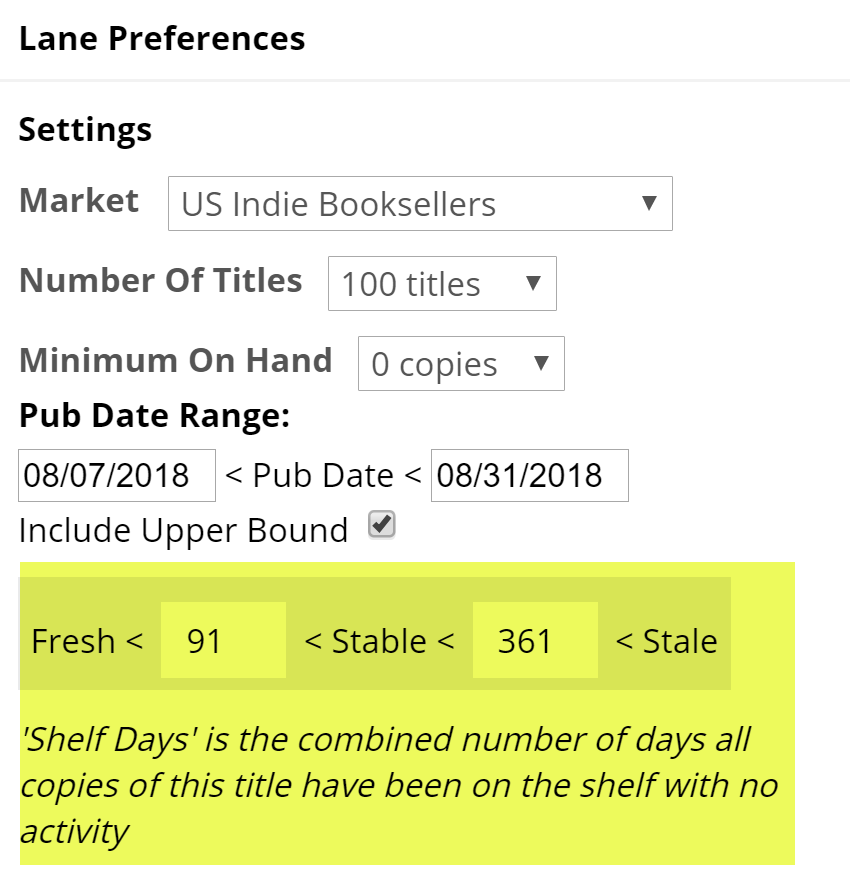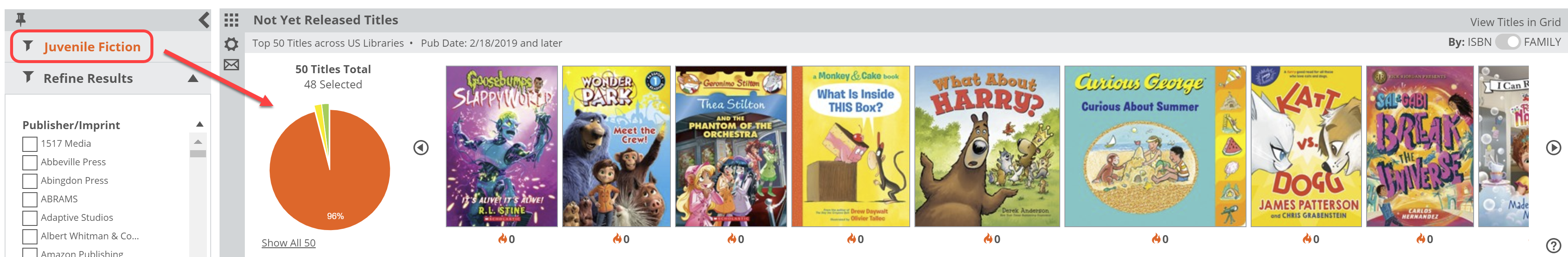The Not Yet Released tool fully takes advantage of the aggregated data from you and your Analytics-using colleagues to create a sort of a ‘cheat sheet’ for titles that have not yet been published. These titles obviously have no sales or circulation history yet, but they do have on-order information. This graph will take all on-order titles with a future publication date and filter to show you the titles that are most-ordered by the most libraries or stores, depending on your selected market. That’s an important distinction to recognize, that lots of places have to have ordered these titles for them to show on the list, so a single library ordering a larger than normal quantity of a single title won’t adversely affect the graph.
Click on a section of the pie graph to either see titles that you have on order or titles that you do not have on order at this time.
Looking at titles that you do have on order is an opportunity to check the average orders and see if you might be way off the mark. If the average order for a bigger title is, say, 75 or something, and you have a grand total of 3 copies on order, you might reevaluate that initial low-ball impulse. At the very least you have a bit more information. Checking titles you have not ordered has some relatively obvious benefits, as you can see those titles you either skipped or missed, and evaluate your position based on this market data.
This can be a great way to give yourself a quick double-check. You can generally increase your holdings for a title pretty quickly, but it can be tough to have to chase a title (or a bunch of titles) right off the bat, and be ‘out of stock’ in the crucial first few weeks after a title’s release. You can set this lane to view a specific timeframe, as well. This means you can look at, for example, all the most-ordered titles coming next month. Do that each month to be sure to not be caught unawares by a big title that you may have missed.
Note that when selecting a market, many library systems have a difficult time providing on order data. In that case, viewing the Indie Trade Retailers market might provide the most fruitful data.
Many find that the Family view is especially relevant in this lane.
Not Yet Released Titles-Setting Your Parameters
Click the drop-down link next to the description of the lane to reveal a menu in which you can set a few parameters for this graph.
Here’s an explanation for each of your options:
Market:
You can select to view results for your own market, or another market’s top-selling or top-circulating titles. So, this graph will show the aggregated on-order data that shows in the Point-of-Sale (retail) or ILS feeds from each organization in that selected market. Retailer data is particularly rich here.
Number of Titles:
How much time do you have? What sort of project are you working on? How big is your library, or the part of the collection you’re looking at? A quick look at the 100 most-ordered titles in a given category (see about applying filters here) can be a nice and quick view of upcoming big titles you should probably know about.
With that in mind, this library can view the top 100 titles and really just zero in on a few that are not currently on order, whether those titles were missed or skipped.
Minimum On Hand:
You’ll want this set to “0” for this graph, since these are, by definition, titles that are not currently in stock.
Pub Date Range:
The most common use for this graph, and a best practice, would be to look, mid-month or so, at the most-ordered titles coming out next month to help you catch those bigger titles that you may have missed. You can set that range of publication dates here. You can, if you like, extend this out a full season, even, to see which titles are the most popular among your peers for the upcoming holiday season, for example. Looking at a larger range, you may want to increase the number of titles you’re viewing. The Include Upper Bound option allows you to set an end date. So instead of looking at all forthcoming titles, you can look at forthcoming titles within a specific time frame.
Shelf Days:
Shelf Days are fully explained here. This essentially allows you to set an upper and lower performance measure on your inventory. These numbers are not really as relevant in this graph as in the rest of the Analytics tools.
Not Yet Released Titles, Reading the Graph
The Not Yet Released tool will show titles that will be published within the time frame you set in your preferences (details here). As such, you’ll usually just see a red portion of the pie, representing un-ordered titles, and a yellow portion, representing titles you have on order. Occasionally you may see a green portion of the graph (in stock, Fresh), depending on how you’ve set your pub date ranges or whether you use the Family View.
Keep in mind that the on order status is generated by your (and your colleagues) Point-of-Sale or ILS data feed. If you do not track your frontlist on-orders so well, this graph will likely show mostly red/un-ordered.
So, with this graph, you’re looking for two main things:
1) What did I miss? It’s pretty easy to miss a title during the frontlist ordering process. Sometimes you just skipped over it accidentally, sometimes a title was dropped in to the publisher’s list late, and sometimes you skipped it thinking it was not worthy. If you skipped a title that you thought didn’t look all that great, but it shows as one of the most-ordered titles among your peers, there’s a chance your hard-won cynicism was working extra hard when you made that decision. Of course, you very well may be right, but at least you have a bit more data now to reevaluate that decision. In this instance, you’d look at the red/un-ordered titles.
2) Did I over-or-under-estimate? One of the fields in the title detail list shows the average order for a title, and another shows your “Gap from Average,” meaning the difference between your order and the average order. If the average order for a title is 5 units, and you ordered 3, you’re likely fine. You can augment your holdings pretty quickly, if needed. But if your order is for 5 units and the average order for a title is 90…you might have missed something. (The average order for most titles is 1.) So in this case, looking at the yellow/ordered titles and sorting the list by that average order can be very helpful.