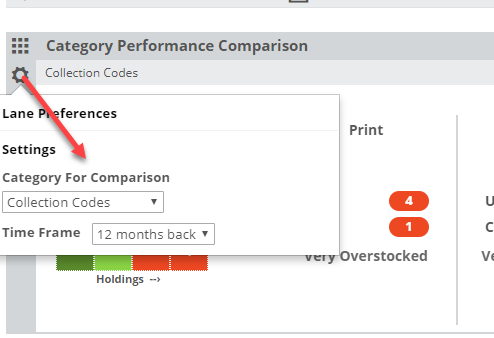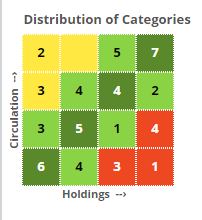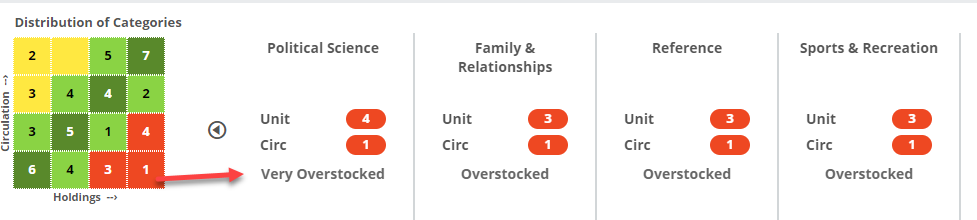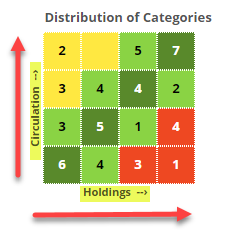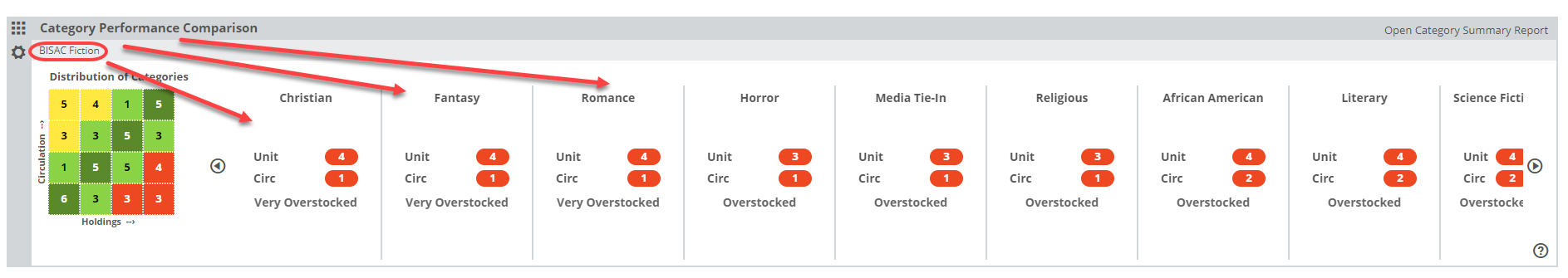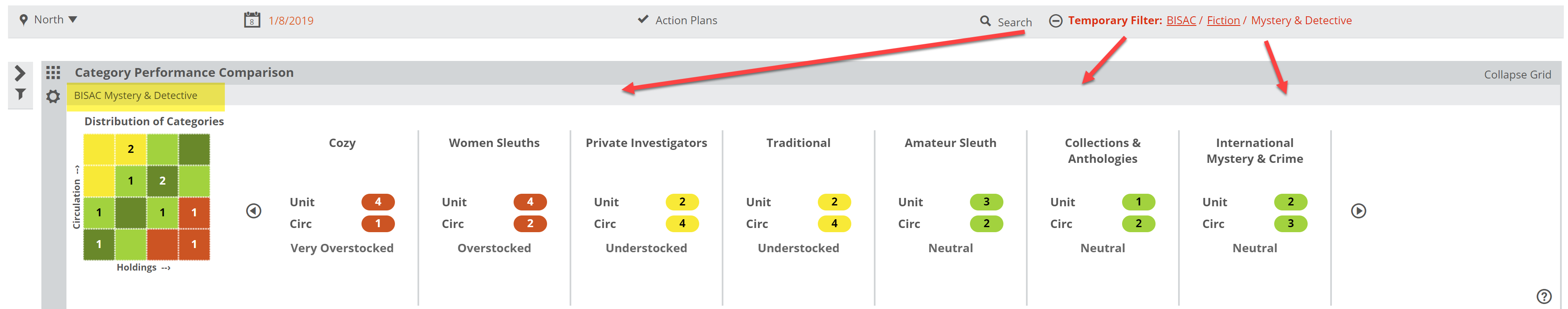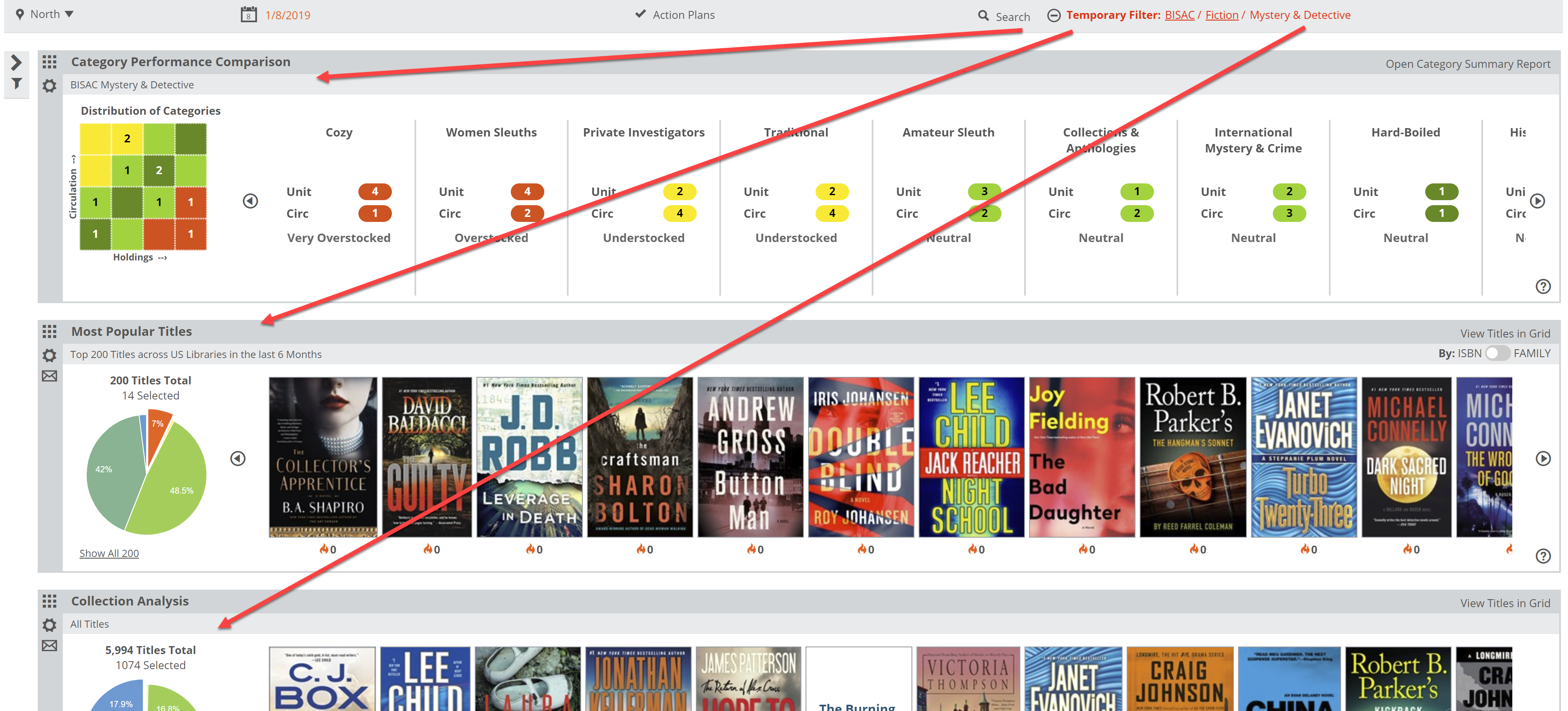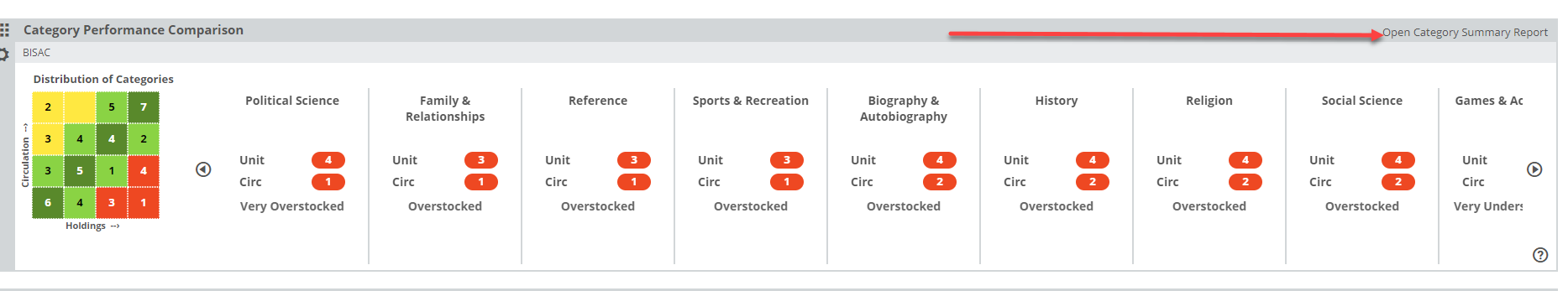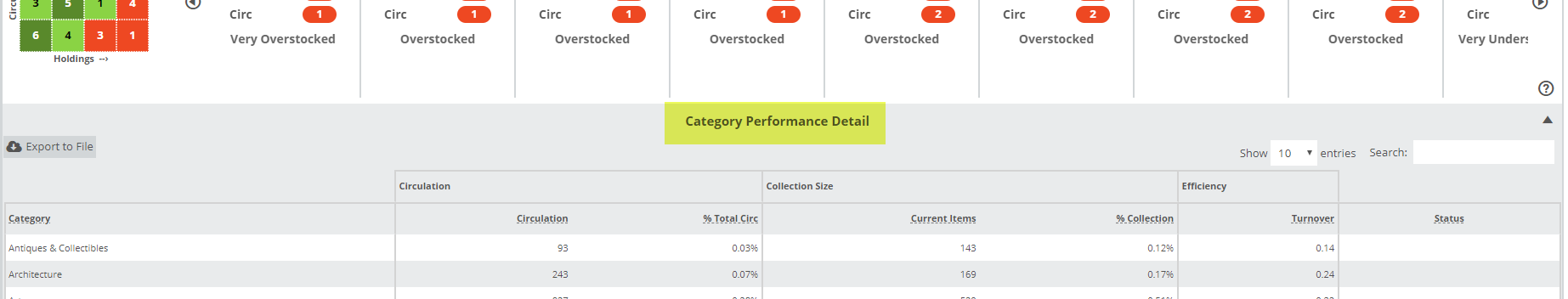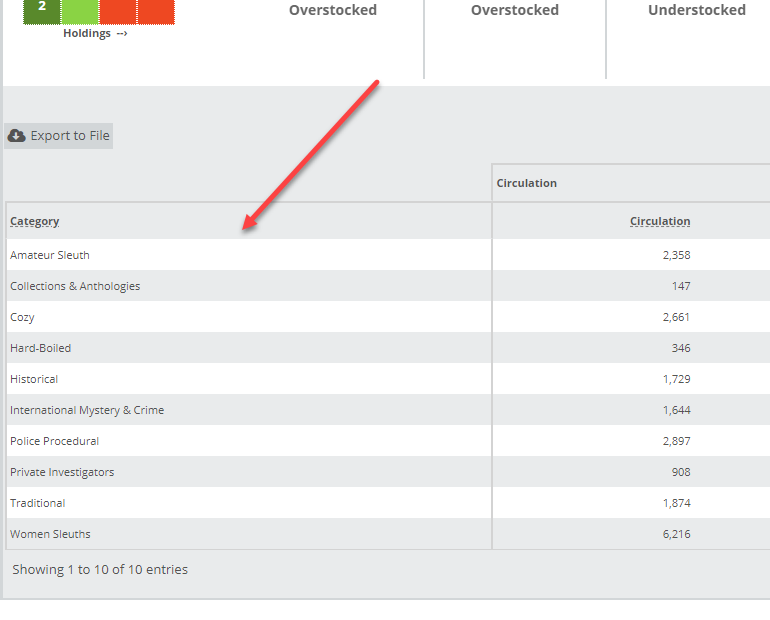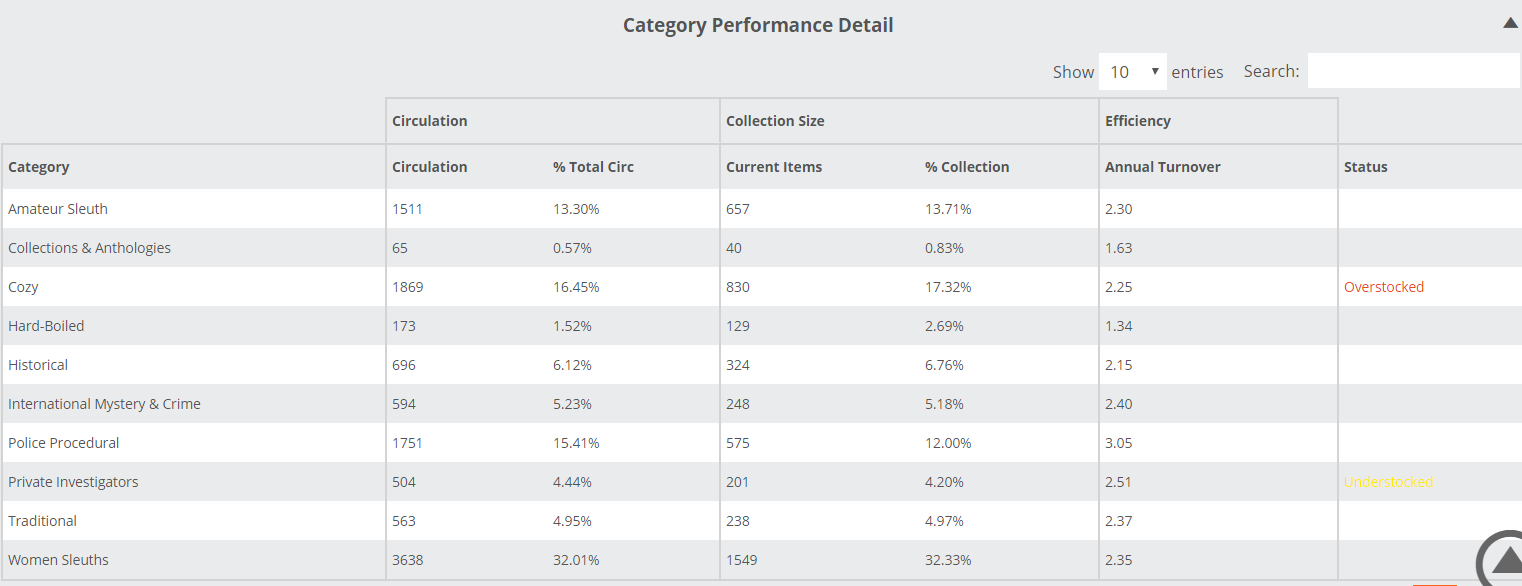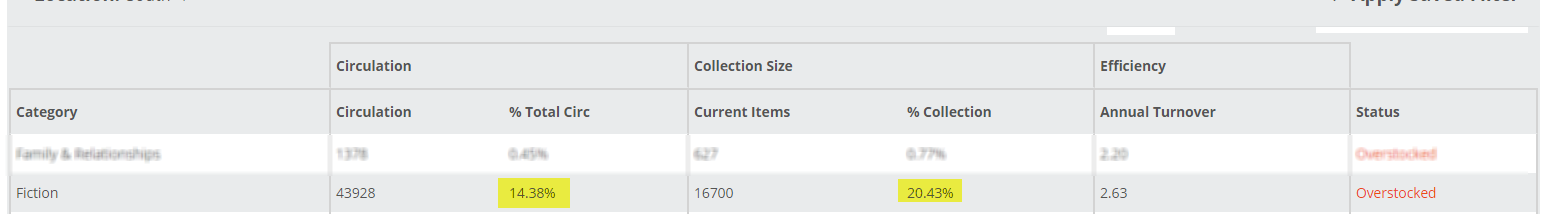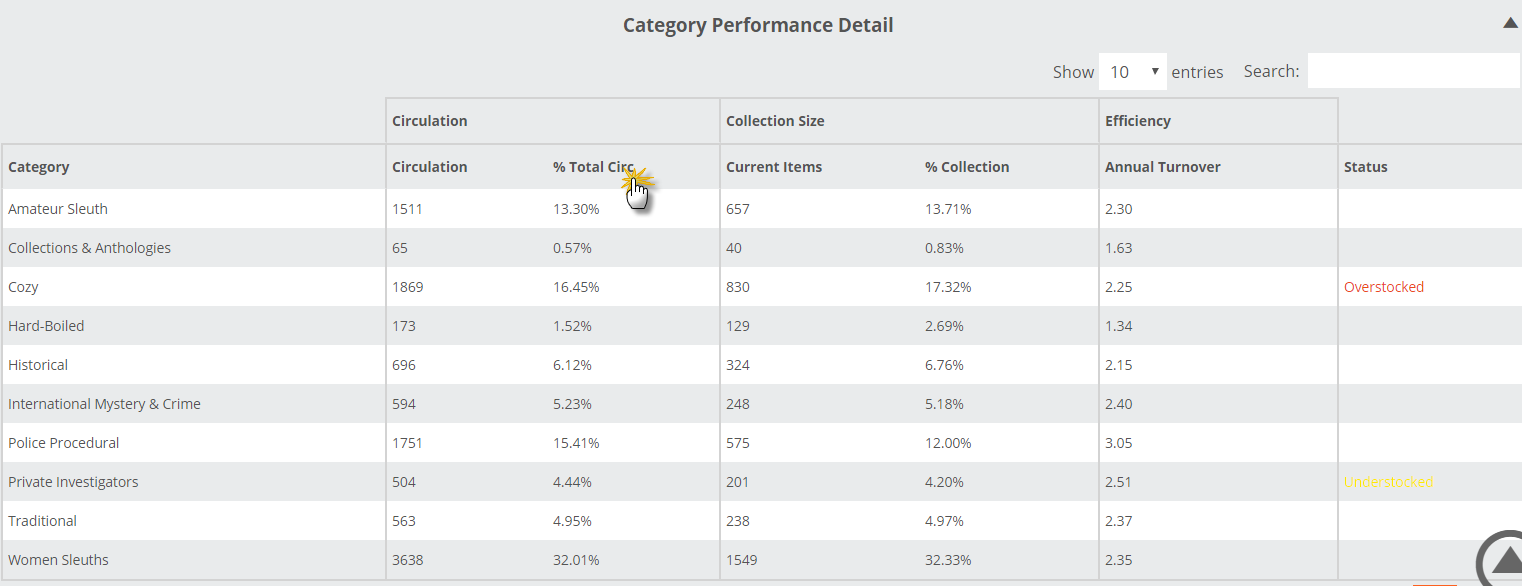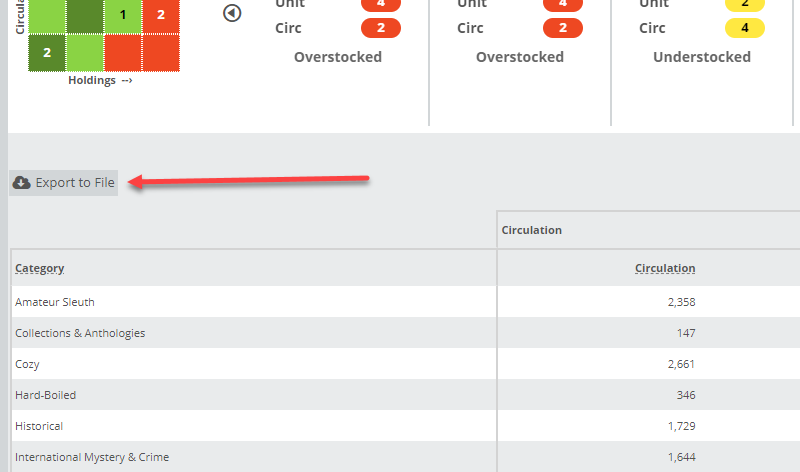The purpose of the Category Performance Comparison lane is to give you a tool with which you can compare your different categories or collections to each other to see which are performing the best, or worst, or that may be just as they need to be. The idea is to help you prioritize those areas of your library that might need more immediate attention, whether with an influx of titles, or (most often) by weeding.
Keep in mind, that these comparisons are ‘relative,’ meaning that this tool compares your categories to each other, rather than to some subjective ‘ideal’ performance. It measures each category according to circulations vs. units owned…so it essentially asks the question: “Is this portion of my collection sized according to its performance?” To provide an example: If your gardening titles make up 40% of your collection, but only accounts for 5% of your circulation… that collection is grossly over-sized. This tool provides a quick insight into such things.
Setting your parameters
The Category Performance Comparison lane acts a bit differently than the other lanes, and so has different sorts of parameters to set in order to see what you’d like to see. You’ll have two options. You can choose:
Category for Comparison: This option allows you to select a “lens” of sorts through which you can view your collection. Whether a publisher-generated set of classifications like BISAC, or Dewey or for your own collection codes you can view your entire collection, split out accordingly, and then compared and ‘rated’ according to performance.
Timeframe: You can see activity for a few months, or for a year, depending on what you’re doing. Generally, you’ll probably look at a time frame of a year. There may very well be times when you want to see how your library’s different categories performed after, say, the holiday or summer seasons.
Reading the graph
The “Heatmap,” which takes all available categories and places them on a grid according to a simple Circulation vs. Holdings calculation:
and the Category Listings, which provide a bit of detail in to the specific categories that show up in the heatmap, and a simple view in to how they’re doing:
The Unit and Circ numbers simply indicate in which quadrant the category belongs, according to its performance. In the image above, the 4 next to Unit indicated that the category is in the 4th horizontal quadrant, meaning it’s one of you bigger categories. the 1 next to Circ indicates that it’s on the lowest, first, vertical axis level…so not circulating all that well. So, these categories are, for this library, Very Overstocked based on the fact that the categories are relatively large and are not circulating well enough to justify their size.
Categories that would be considered “Overstocked” show up in the red portion of the graph. Those categories listed in the yellow portion of the graph would be considered “Understocked.” For example, if your Self-Help titles account for 5% of your collection, but accounts for 20% of your circulation, you should consider increasing the size of that collection to meet the patron demand. Those categories that show in green are closer to being ‘balanced,’ in that their size is commensurate with their circulation.
Within the graph, your larger categories are on the far right, and smaller categories are on the left.
On the vertical axis, your highest circulating categories are at the top, with your lowest circulating categories on the bottom row. The numbers indicate the number of categories contained in each section of the graph.
The categories listed in the upper right are basically your largest and best-circulating categories…arguably the categories in which your patrons are most interested. Those in the lower right (in the red) are those that are basically dragging your collection down. These would be categories to target for weeding since there are too many titles and not enough circulation to justify the size of that collection.
You can view your collection through a few different ‘lenses,’ including BISAC, Dewey, Age, Media Type (format), and your own Collection codes. Most of that information, like format, Age, or BISAC subject, etc. are all provided within the publishers’ metadata for each title. So, regardless of how you classify a title in your library, you can still see how your collection is portioned out according to, for example, fiction genres:
Or you can even see how, for example, different ‘sub-genres’ of Mystery titles you tend to own and circulate the best, or worst. To do so, simply click on “Mystery & Detective” to open that category.
Note that this creates a “Temporary Filter” that is applied to your other Analytics Lanes. So, you can dive in to your mysteries and immediately research what you might be missing, what could/should be weeded, upcoming titles, etc.
You can also get more detail about the performance and such for these categories. By clicking “Open Category Summary Report” in the upper right of the lane.
Reading the Category Detail Chart
Once you’ve used the Category Performance Comparison graph to get a view of categories for which you’d like to see more detail, click Open Category Summary Report:
You’ll see a detailed breakdown of the current category selections, broken down according to Circulation, Collection Size, and Annual Turnover. Keep in mind that the information provided in this chart will be based on the time frame you select in your filter parameters here:
The chart will look like this:
Here’s what each column means:
Category: These are the categories that are represented in the graph, however you’ve chosen to filter and dive in.
Circulation: Total circulation of titles within that category in the specified time frame. In the example above, this library circulated 1751 Police Procedural mystery books in the last year.
% Total Circ: In the example above, all the sub-categories shown in the chart represent all titles at this library that fall under the Mystery classification. So here we can see that Women Sleuths out-circulates the other mystery genres, accounting for a hefty 32% of the total mystery circs.
Current Items: Total number of ‘units’ owned in a particular category. In the image above, you can see that this library has 1869 Cozy mysteries in their collection, and 3638 books that publishers have classified as Women Sleuths.
% Collection: The percentage of the larger collection each of these sub-categories represent. Cozy mysteries account for 16.45% of this library’s Mystery titles. The idea is to compare the % Total Circ number with the % Collection to make sure your offerings are commensurate with what your customers want. In this case, Women Sleuths represent about 32% of this library’s Mystery titles, and a whopping 32% of the Mystery circs. That’s pretty great.
Annual Turnover: Turns are a 12 month calculation, Circulation divided by Collection, and indicates the number of times over the course of a year this category will turnover. The higher the turns, the better, really. To increase turns, you can increase circulation or decrease the size of the collection. Often what needs to happen here is a round of somewhat aggressive weeding and a look at what else circs well that you may be missing.
Status: Overstocked, Understocked, or Neutral. The image above shows that Fiction accounts for over 20% of this library’s titles, but less than 15% of the circulation. Once the discrepancy between those two percentages gets big enough, this tool will flag it with an Overstocked or Understocked Status.
Note, you can sort this chart by any of these columns by simply clicking on the column header. It can be convenient to sort the chart to list your categories from highest to lowest circ, etc.
Send this report to Excel by clicking Export to File: